
How to Share live Location on WhatsApp - 5 Simple Steps
- written By Tahir Alvi
- |
- |
- 7 Comments

Knowing how to send a live location on WhatsApp is useful when you want to let others track your location in real time. Whether meeting your friends or ensuring safety, sharing a live location on WhatsApp often provides peace of mind. However, many users need help finding the proper steps to share their live location effectively. In this guide, I will show you how to share a live location on WhatsApp quickly.
Table of Contents
Summary Points
In this guide, you will learn how to share your live location on WhatsApp, enabling you to keep others updated on your real-time location. Whether you’re meeting friends or traveling, your loved ones can track your location.
How to send your location on WhatsApp
Sending your location on WhatsApp has several key benefits. It helps you stay connected with friends or family, making it easy for them to find you without asking for your location. Imagine you are in an unfamiliar place and don’t know where you are when someone wants to meet you.
You can share location on WhatsApp—this feature is incredibly convenient. This functionality works seamlessly on both WhatsApp Android location and WhatsApp location on iPhone, ensuring enhanced communication and security.
Step 1. Open your WhatsApp
Click on your “WhatsApp” app. I hope you have downloaded WhatsApp, and if not, download it from the Play Store. I’m sure you have it on your phone.
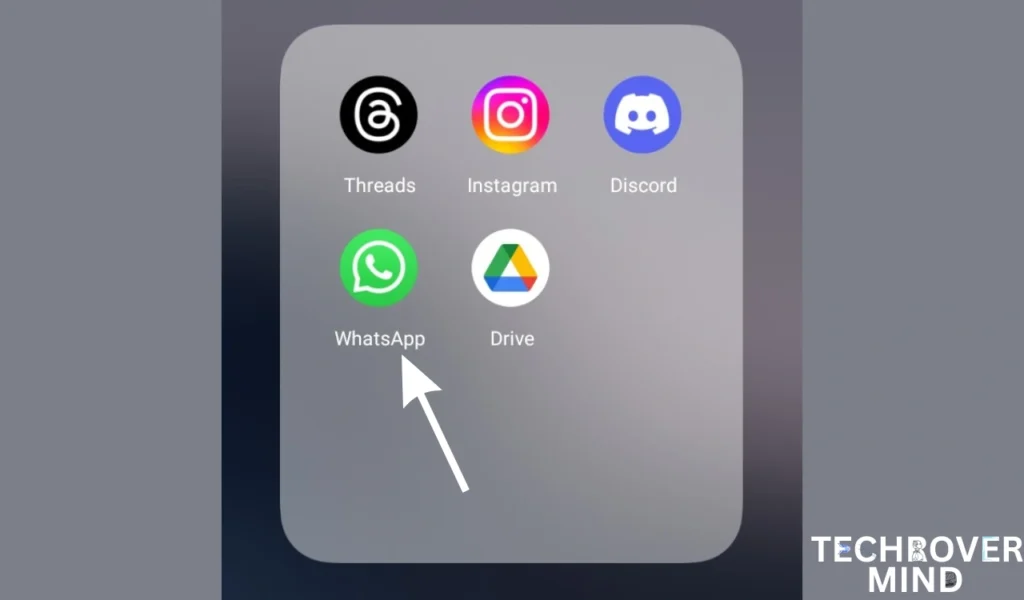
Tap on the WhatsApp icon
Step 2. Tap on the “Chat” option
Click on the chat option or tap on the name of the person you want to share your WhatsApp location with.
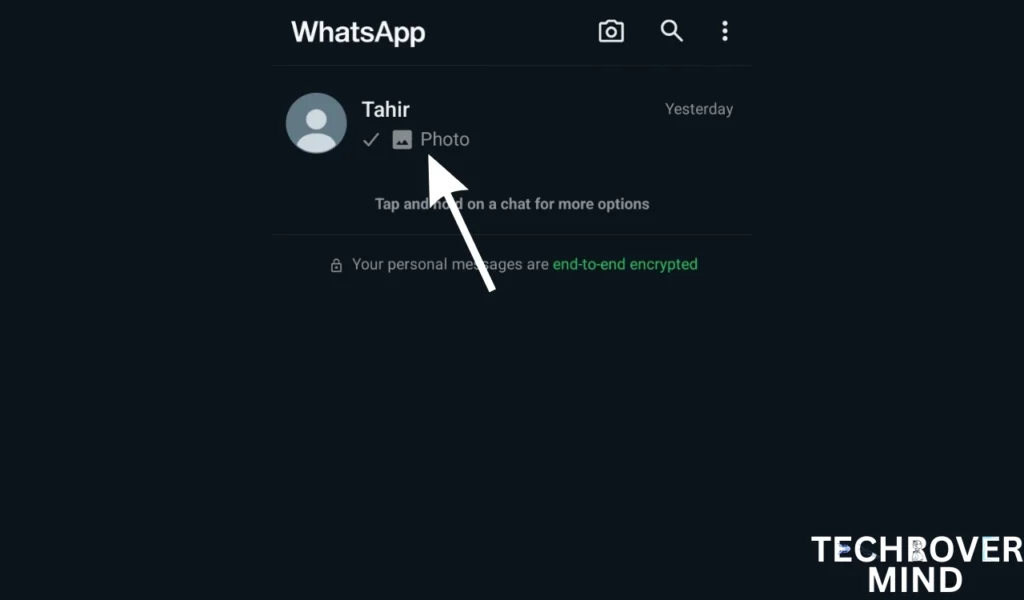
You click on your friend’s name
Step 3. Tap the “paperclip” option
Click on the paperclip option below

Step 4. Tap on “Location”
If you share your WhatsApp location with someone for the first time, you may need to grant some permissions. Select “Always” or “Only when using the app.” If you always want to share your location, select “Always.”
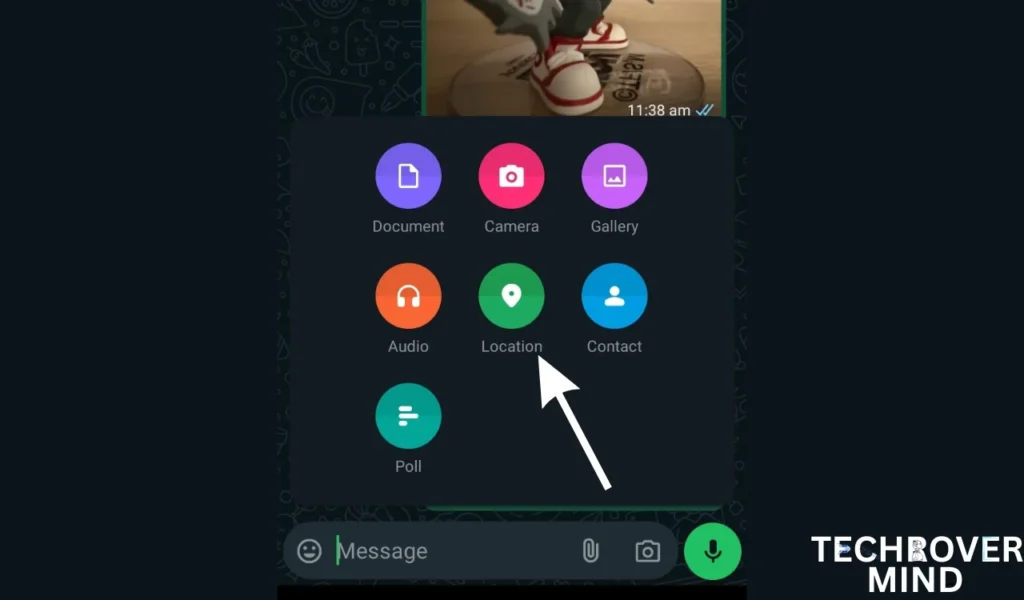
Step 5. Click “Send your current location.
If you click “Send Your Current Location,” the location will be sent to your friend or whoever you want, like a normal message, meaning it will be permanent. However, if you click “Share Live Location,” you can send your location for a specific duration. You can share your location for 15 minutes, 1 hour, or 8 hours.
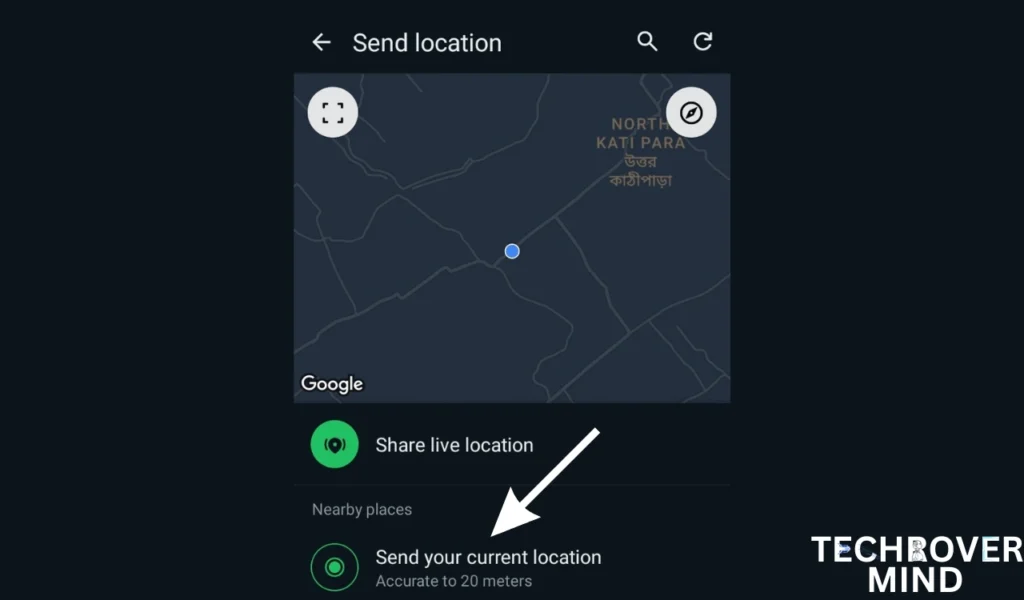
Final Thoughts: How to Share a Live Location with Friends on WhatsApp
You should share your WhatsApp live location—it’s a helpful feature in daily life. When I go out, especially to unfamiliar places, I share my live location with friends, and they find me very quickly. Sharing your live location on WhatsApp enhances communication and ensures safety when meeting others or navigating new places.
FAQ
Yes, you can share your live location for 15 minutes, 1 hour, or 8 hours.
No, WhatsApp does not notify you when someone sees your live location.
Yes, you can share your live location in a group chat, but it’s best to do so only when necessary.
Tech Rover Mind Recommendations
Topics
Spread the love
News Letter
We email you about the latest technology updates, reviews, exclusive deals and news. Sent weekly. 100% free.

Alvi Hosain
I am a tech enthusiast with over 1.5 years of experience in phone reviews and gadgets. Passionate about making technology easier for everyone, I focus on creating smartphone reviews and detailed tech guides. Whether exploring the latest devices or providing tips on how to get the most out of your gadgets, I love helping others navigate the world of technology. Known among my friends for solving phone-related problems, I enjoy discussing technology and staying up-to-date with the latest industry trends.
You will like
Latest Post


Samsung One UI 7.0: Everything New in One UI 7 Features

Xiaomi 15 Ultra: Full Specs and Last-time Hardware Changes

Apple iOS 18.1.1 Update: Should I Update iOS 18.1.1?

Nothing Phone 3: Full Specs & Released Date details
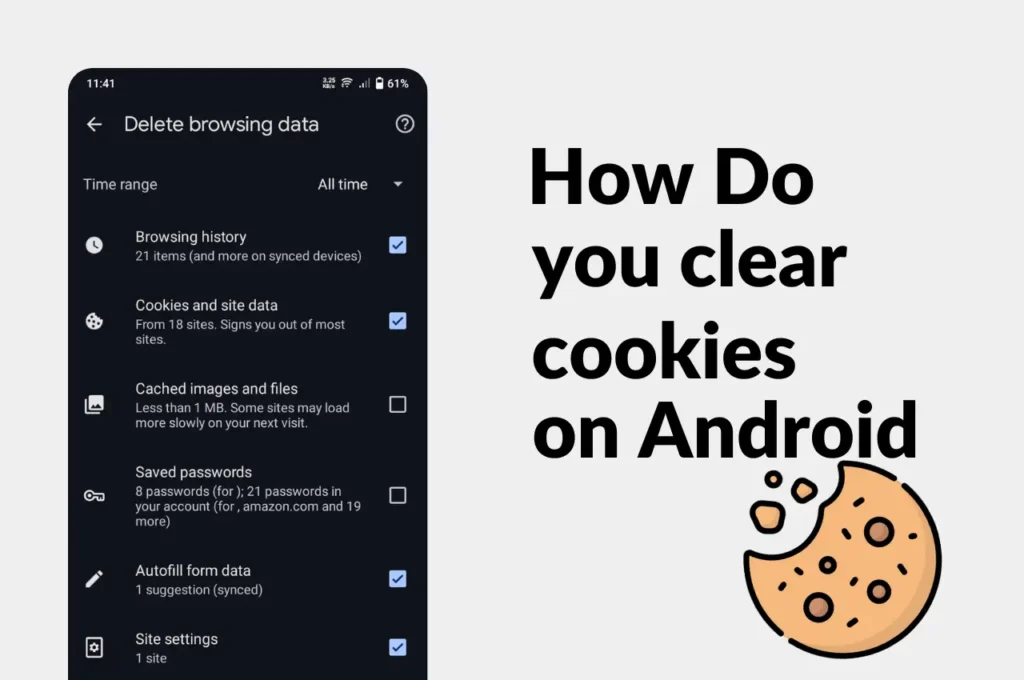
Clear Cache and Cookies on Your Android Device Easily
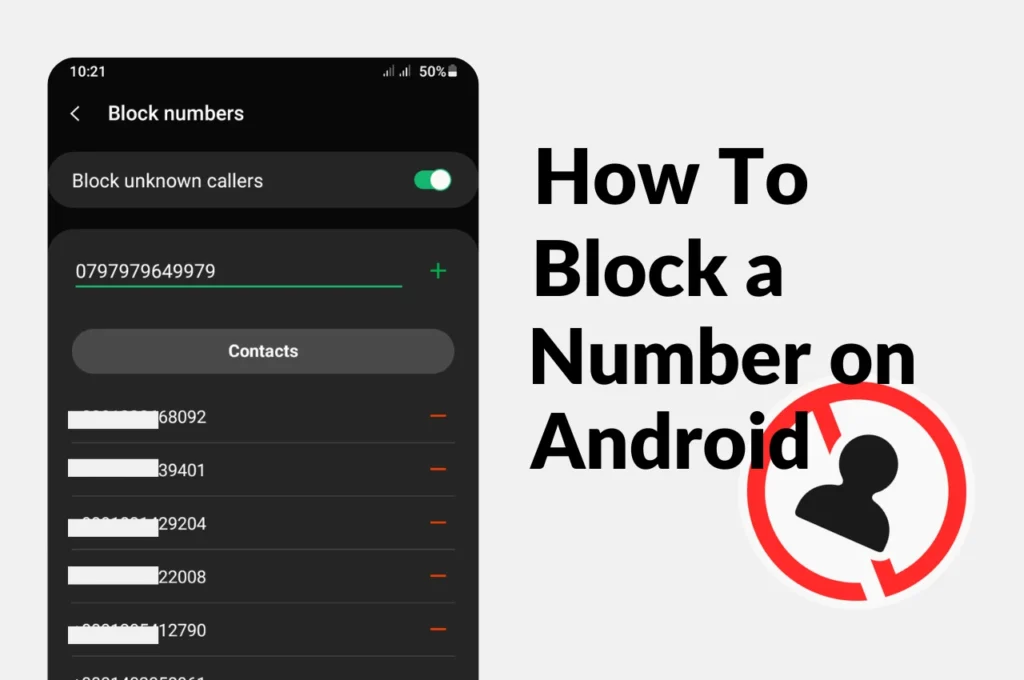
How to Block a phone Number on Android

How to check screen time on Android
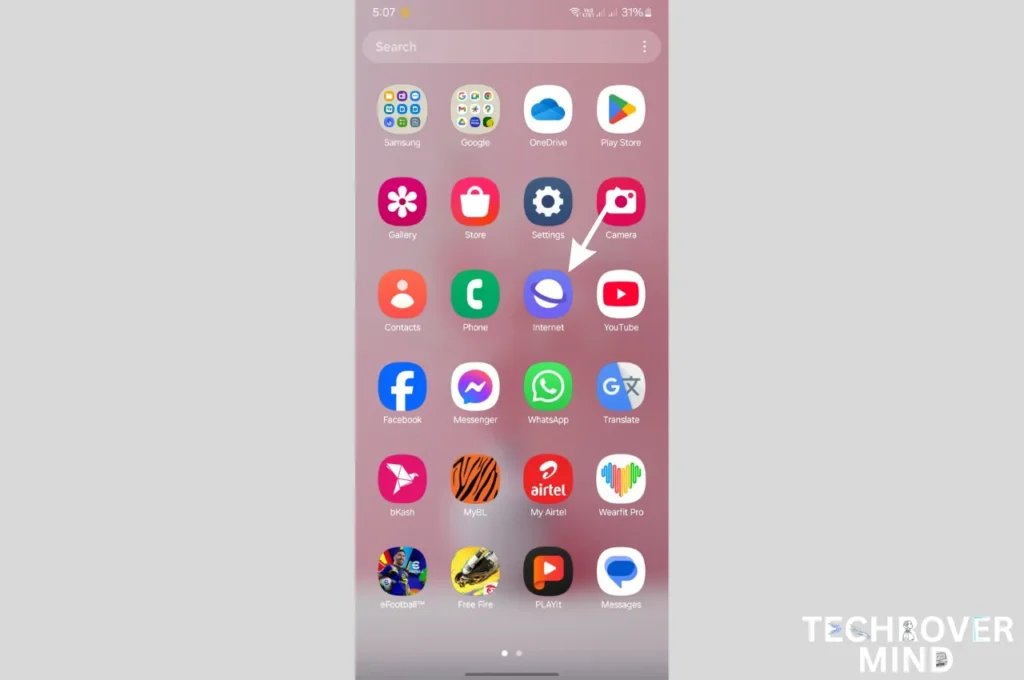
How to Disable Or Uninstall Samsung Internet Apps from Phone



