
Everything New in iOS 18.2 Beta 2 Features

Apple has released iOS 18.2 Beta 2 for their registered developers, with the public beta coming soon.
Apple also released:
- iPadOS 18 Beta 2
- WatchOS 11 Beta 2
- macOS Sequoia Beta 2
- tvOS 18 Beta 2
- VisionOS 2 Beta 2
But of course, I’m primarily focusing on iOS and iPadOS 18 Beta 2. The size of the update comes in at just under one and a half gigabytes, so I would expect a pretty big update from iOS 18 Beta 1. The update was 1.44 GB.
To check this new build number, you go to Settings > General > About > and iOS version. Our new build is 22A5297F. So it went from an M at the end of the build number in Beta 1 to an F here in Beta 2. I chalked it up to the modem firmware, which got a pretty big update. The iOS 18.2 Beta 2 update went from 2.11.0 to 2.13.0. So a nice update if you’re struggling with anything related to cell connectivity or modems that could be fixed with Beta 2.
Table of Contents
1. Control Center Change
What’s new in iOS 18.2 Beta 2? The first thing you’ll probably notice when looking at my home screen in the image below is the App Store icon. We finally got a dark mode icon for the App Store that matches other first-party dark apps and looks excellent.

There’s also a slight change to the Control Center. If you swipe down to go to Control Center and tap the power icon in the top right, you’ll notice that nothing happens. In Beta 1, tapping it would prompt you to turn off your device. So I believe that this is not a bug I believe this is intentional. I prevented repeated taps of the power icon, but nothing was happening because something new was added here.
Now, you have to press and hold the power icon, and you’ll see a little animation before it prompts you to slide to power off. Additionally, in the Control Center, the Shazam icon has changed. When you used haptic press on the icon in iOS 18 Beta 1, a menu would appear before toggling music recognition. Now, in iOS 18.2 Beta 2, a much simpler menu appears when you haptic press the Shazam icon.

Also in Control Center, you’ll notice that in Beta 1, the hover text icon was empty, but now in iOS 18.2 Beta 2, it shows the glyph for hover text. I also noticed that the search in the Control Center is much better now. When you search for something like “Personal Hotspot,” for example, it no longer pulls up options like Airplane Mode or Cellular Data. It brings up “Personal Hotspot” exactly as you search. So it looks like the search has been improved to better match the Control Center toggles.

The Personal Hotspot glyph icon has also changed. Now there is a slash through the Personal Hotspot, whereas before, it only showed the linking icon.
2. iPhone Home Screen
On the home screen, if you press Haptic and then go to Edit in the top left and then Customize, you’ll see that there’s a new glyph icon to the right of Customize. It’s now a brush on an iPhone, whereas before, it was just a paintbrush.

3. iPhone Mirroring
iOS 18.2 Beta 2 brings a new iPhone Mirroring feature, one of the biggest features included in iOS 18 and macOS Sequoia in particular. This feature allows you to control and view notifications from your Mac while your iPhone is locked.
To enable this, go to Settings > General > AirPlay & Continuity, and you’ll notice a new section for iPhone Mirroring. It states that it lets you use your iPhone and receive iPhone notifications from Macs near you. When you tap there, you’ll see a list of devices or Macs that can control your iPhone while it’s locked.

In the image below, you can see that my iPhone is mirrored with my Mac while locked, and I’m able to control the iPhone from my Mac, which is awesome. You can also go to the home screen and app switcher using the mouse pointer. You can get notifications on your Mac when you get them on your iPhone, and you get a nice little sound to go along with it. It’s pretty cool, and I needed it for some of my work.

However, it’s not quite done yet. You can’t drag and drop things—at least I haven’t been able to get that to work. So it’s still not fully functional, but of course, it’s still a beta. This is the first beta we’ve seen introduced, but it’s pretty cool, and I can see myself using this all the time.
You’ll see the same notifications on your Mac that you see on the iPhone’s lock screen that’s currently mirrored. After you finish mirroring, you can check if it’s still connected. It will show that the iPhone was used from the Mac, and you can go into Settings to remove the device if it’s not one you want to stay connected to. You can see the picture below.


4. iPhone new RCS Added
Another big iOS 18.2 Beta 2 change is the new toggle under Settings > Messages. You’ll notice a new toggle for RCS messaging in the text messaging settings.

Yes, RCS now has a toggle in iOS 18.2 Beta 2. However, I am not able to get this to work. As Apple mentions in the release notes, existing RCS one-to-one or group chats will be downgraded to SMS, even if RCS is still registered. So, it looks like RCS is available as a toggle, but it’s not fully functional yet.
I’ve tested this multiple times and also tried force-exiting the Messages app, which Apple says is a fix for this bug. Hopefully, we’ll see RCS working soon, but so far, it’s not fully functional in Beta 2
5. iPhone SharePlay Screen Sharing

iOS 18.2 Beta 2 was also supposed to bring SharePlay screen sharing, but I haven’t gotten it to work. What it does is if you FaceTime someone and share your screen or they share theirs, you can control their iPhone from your iPhone.
This is great if you have grandparents who need help—when they call, you can control their iPhone and perform the task for them. I haven’t been able to get it to work yet, but it’s supposed to be functional in iOS 18 Beta 2.
6. Nice Settings Change for iPhone!
If you go to Settings and navigate to a section where your default app icons are shown, for example, in the Privacy and Security section, and then switch your phone to dark mode, you’ll notice a change.
See this picture

I switched both my iOS 18 Beta 1 and iOS 18 Beta 2 phones to dark mode, and I noticed that in iOS 18 Beta 2 Features, the default icons for apps like Calendar, Contacts, Health, and HomeKit now display dark mode icons for those selected apps.
Before the update, it would still show light mode icons for Calendar, Contacts, Health, HomeKit, etc. So, this is a nice little improvement that made a big difference in the Settings.
7. New Siri Changes
You did the hacky way to get the new Siri animations in beta one but it’s now dead with beta two and doesn’t work anymore. So anyway, when you go to your Siri section’s settings, you’ll notice that not only is the platter smaller, but the description has also changed.
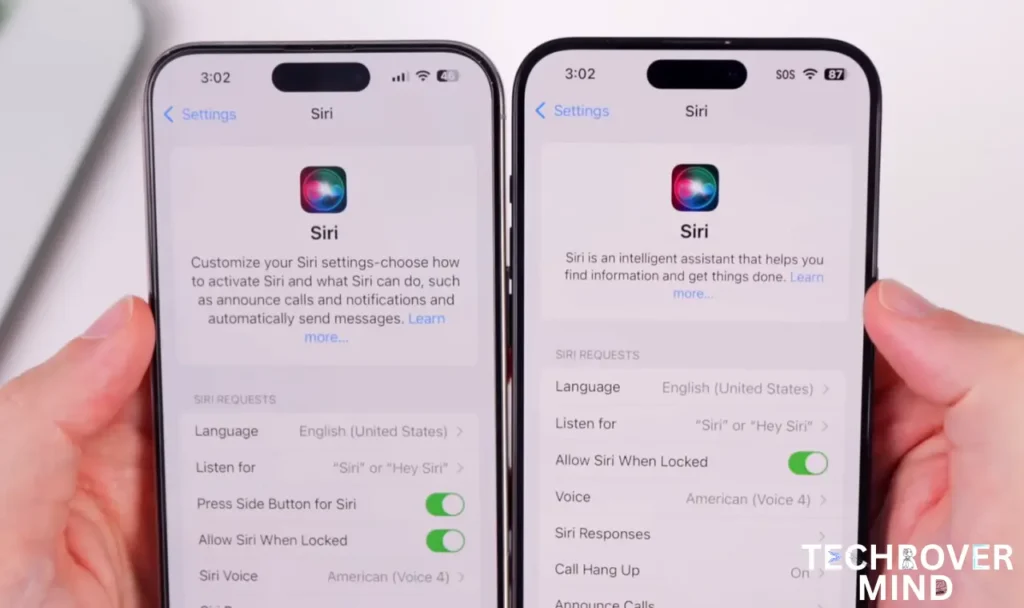
So it used to say what it said here before and for a long time up until beta one, but now in beta two, it says Siri is an intelligent assistant that helps you find information and do things. So it looks like Apple is gearing up for Apple Intelligence features in this section and settings. And you will also notice that in this siri section, there is no more press side button for Siri.
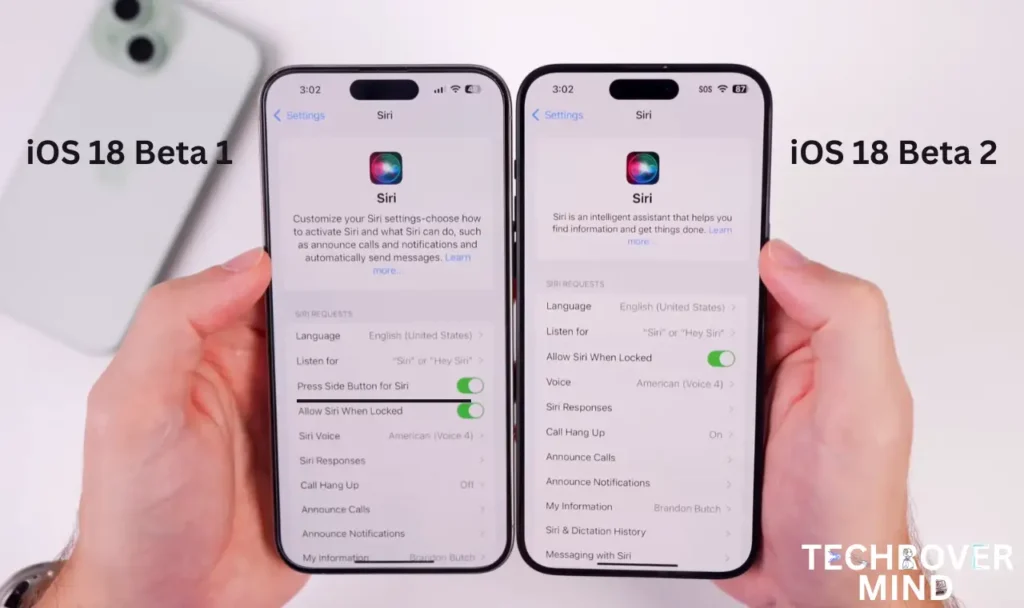
I’m not sure why that beta two isn’t here, but it’s missing.
8. iPhone Performance down
Speaking of performance, I ran a Geekbench test since we’re still in the early beta for iOS 18. When I checked the Geekbench scores, we got a 2792 in single-core and 6759 in multi-core. That’s a noticeable drop in multi-core, especially compared to my last run just three days ago. As you can see below, we scored 7272 three days ago, and now it’s down to 6759.

iOS 18 Beta 2: My Final Thoughts
As with any Apple Intelligence feature, I know some people have been asking about it, but we don’t see anything new or relevant to Apple Intelligence in these two beta updates. Honestly, I haven’t noticed much, but we should start seeing some of these features in Beta 3 or later.
We’re not going to see everything until 2025, so many of Apple’s more advanced and exciting AI features won’t arrive until then. I wouldn’t expect them just yet.
However, we’re going to see the new Siri UI and many Siri changes in the next beta, and they’ll be included in the iOS 18 final update. Unfortunately, there’s nothing in Beta 2 related to Apple Intelligence. So, this is iOS 18 Beta 2—I’m sure there are more changes in the update. Hopefully, you’ll like some of the features.
Tech Rover Mind Recommendations
Topics
Spread the love
News Letter
We email you about the latest technology updates, reviews, exclusive deals and news. Sent weekly. 100% free.

Alvi Hosain
I am a tech enthusiast with over 1.5 years of experience in phone reviews and gadgets. Passionate about making technology easier for everyone, I focus on creating smartphone reviews and detailed tech guides. Whether exploring the latest devices or providing tips on how to get the most out of your gadgets, I love helping others navigate the world of technology. Known among my friends for solving phone-related problems, I enjoy discussing technology and staying up-to-date with the latest industry trends.
You will like
Latest Post


Samsung One UI 7.0: Everything New in One UI 7 Features

Xiaomi 15 Ultra: Full Specs and Last-time Hardware Changes

Apple iOS 18.1.1 Update: Should I Update iOS 18.1.1?

Nothing Phone 3: Full Specs & Released Date details
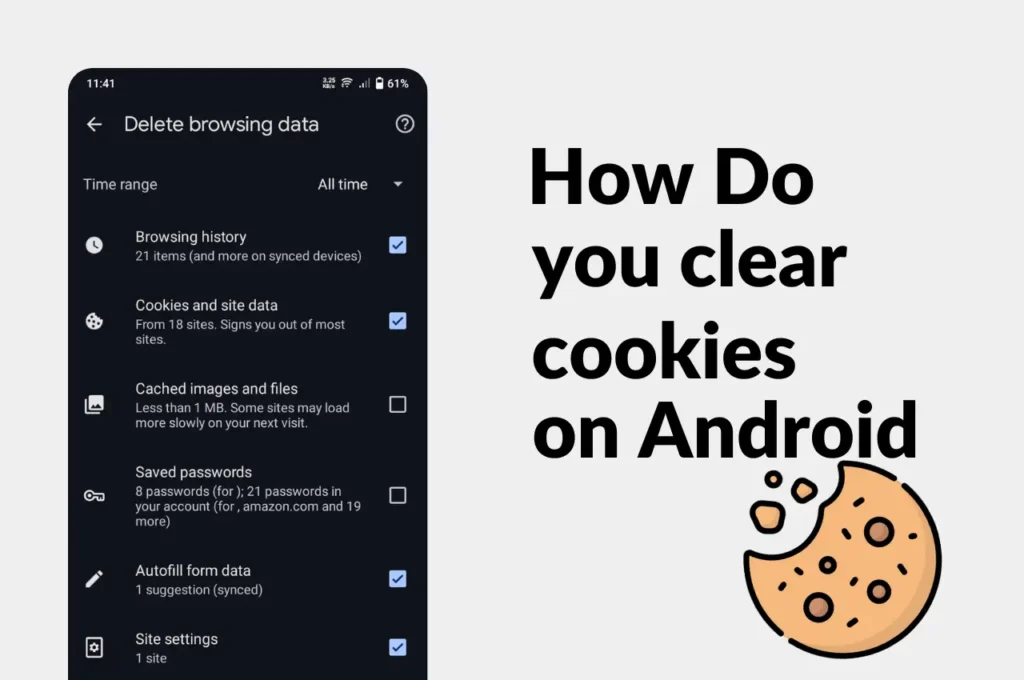
Clear Cache and Cookies on Your Android Device Easily
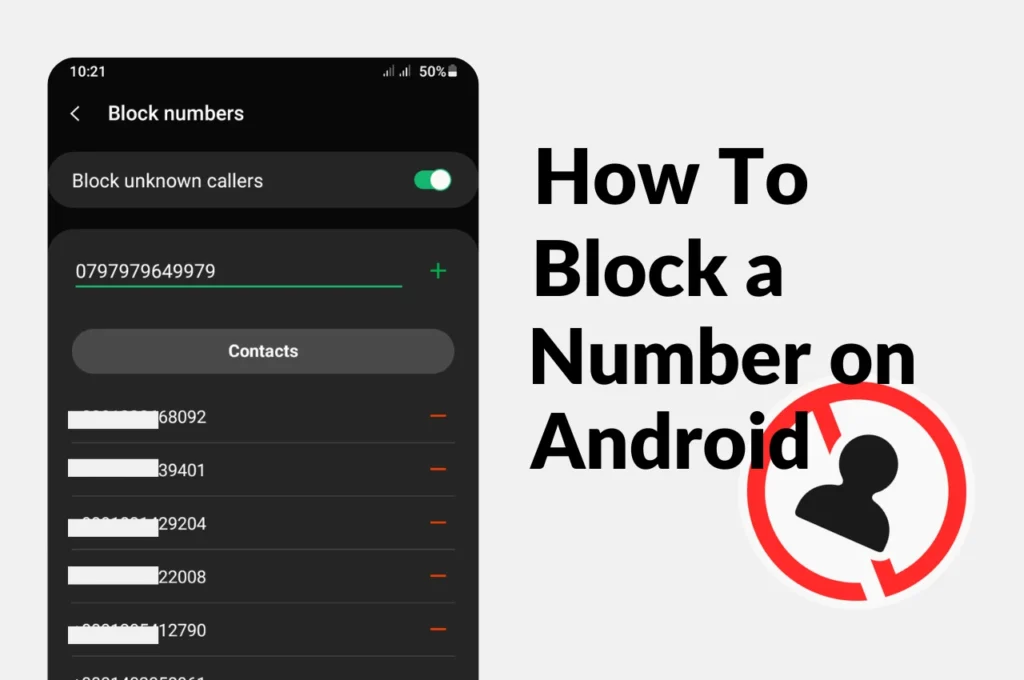
How to Block a phone Number on Android



