
iOS 18.2 Public Beta 3: Everything New AI Features
- written By Tahir Alvi
- |
- |
- 8 Comments

Apple has released iOS 18.2 Public beta 3 for registered developers. The size of the update in iOS 18.2 beta 3 is relatively small, at 1.18 GB, compared to the first version of iOS 18 and iOS 18 beta 2.
To check the build number of your iOS version, go to Settings > General > About > iOS Version. My build number is 22A5307f. I went from an “f” in iOS 18 beta 2 at the end of the build to another “f” in Public beta 3. So, I wouldn’t expect a dramatic performance improvement, but it should be better since it’s Ios 18.2 beta 3 compared to iOS 18 beta 2. This usually indicates we are getting closer to a fully stable build.
1. New Dark Mode Feature
One thing I noticed in iOS 18.2 beta 3 is that I got a new dark mode map icon. If you update to iOS 18.2 beta 3, you’ll notice on the home screen that third-party apps now have dark mode icons. If you turn on dark mode, you will see that third-party apps’ icons will also switch to dark mode.
The software update introduces dark mode icons, and this was not an update pushed by the application developers. Of course, not all third-party apps have dark mode yet, but that’s Apple’s ultimate goal.


You might not notice dark mode icons on your home screen for some apps, but many now support this feature in iOS 18.2 beta 3. As a result, dark mode setups will look significantly better moving forward. iOS 18.2 beta 3 includes a dark mode feature.
2. Nice Keyboard Feature
The new feature in iOS 18.2 beta 3 is that if you go to the keyboard and then the emoji picker at the bottom left, you will see a new interface. First, if you look at the search bar above the keyboard, where it says “Search Emoji,” it’s a little more rounded now than it was in beta 2. Also, the emojis themselves are larger.

You can now see recent emojis, or if you go to the bigger smileys, it’s easier to choose emojis. If you move to the left, you will find the Memoji on this keyboard. With iOS 18.2 beta 3, there is now a built-in emoji keyboard, which is nice and convenient. You will also see a plus icon here. If you tap the plus to the right of the search bar, you can add a Memoji.


3. New Flashlight change
The iOS 18 beta three update also changed the flashlight. If you turn it on, you’ll notice that the animation on the Dynamic Island is much more extensive compared to iOS 18 beta 2, and the UI is different.

As you press the haptic of the flashlight, you will notice that the UI has changed. iOS 18 beta 2, we just had the skinny line up above and this other line was next to here to change the beam and intensity. But now in beta three, it’s a little better and a little easier to understand.

It’s not only easier to adjust, but you’ll also notice it’s more descriptive about what it’s doing. The flashlight now has two different lines for the haptic, one for adjusting the beam and the other for brightness. The entire animation for expanding or focusing the beam, as well as adjusting brightness, is smoother and more fluid.
4. Photos App's biggest issue = Fixed!
Apple has made some changes to the Photos app. First, in the top right corner, you’ll see that photos can now be selected by default without filling the screen. One of my biggest complaints with the Photos app in beta 1 and 2 was that, by default, when you opened the Photos app, it appeared in the top right corner, and you couldn’t select multiple photos until you swiped down to fill the screen. The screen will then show you the options to select from.

But now, with iOS 18.2 beta 3, you can select photos by default without filling the entire screen with a grid of photos. Also, the selection and search options are flipped. Additionally, you’ll notice that the search icon is now blue instead of the gray gradient we had before.
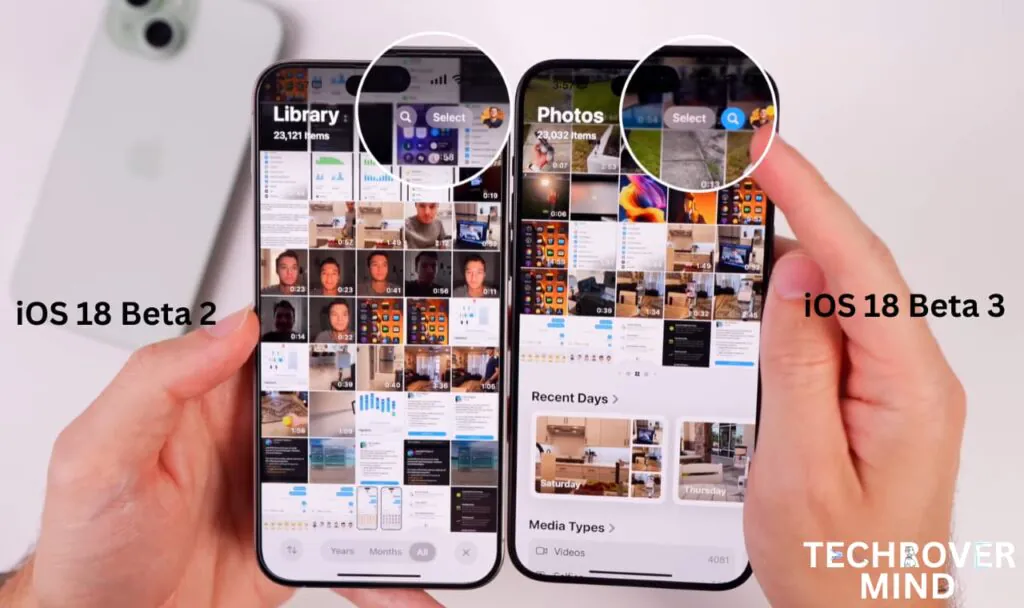
There’s also a new animation when you press “Select” at the top of the Photos app. The entire grid now expands to fill the screen.
If you go to an individual photo, each photo used to have a small rounded border until it filled the screen, but that’s not the case anymore—in beta 3, the border is no longer rounded.

5. Control Center features
If you go to the Control Center, you’ll notice a difference in opacity. In beta 3, the icons appear to be less opaque than in beta 2. While the icons were all bold before, they have been lightened a bit in beta 3. I didn’t like it at all.

6. iOS 18 Beta 3 Performance
I haven’t noticed any other bugs or bug fixes; I’ve never had a problem with my app icons not showing up. Beta 3 seems to be much more stable, and the software, in general, seems very good.
I ran a Geekbench test, and it scored 2768 in single-core and 6774 in multi-core. That’s a bit lower than we saw with beta 2, but the device was still hot during a fresh run at indexing time. As you know, the device works better right after the update and weeks later.
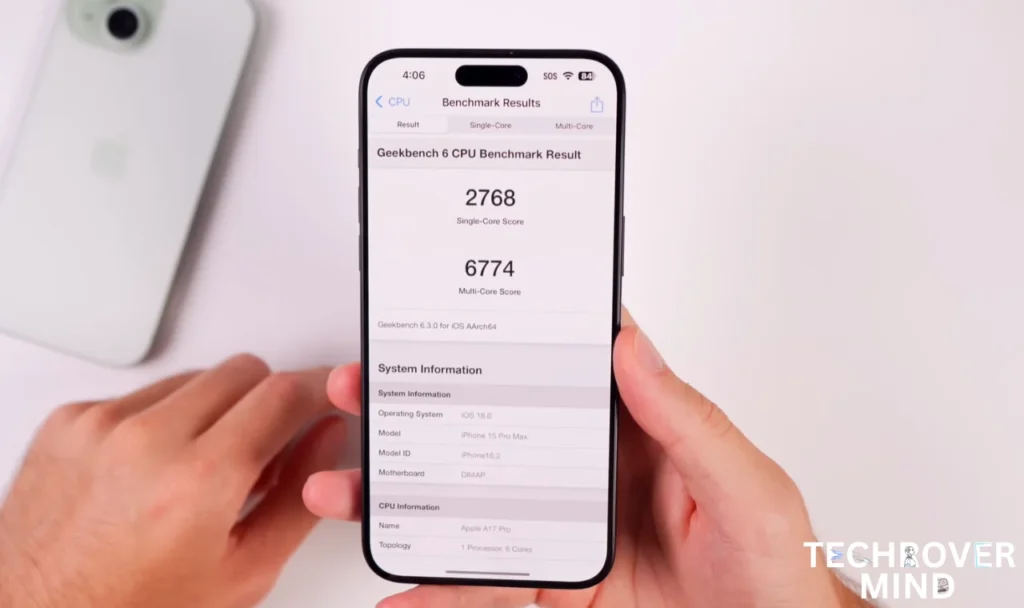
iOS 18 Beta 3: My Final Thoughts
So that’s the iOS 18 beta 3 update, featuring several quality-of-life changes that I wanted to see in iOS 18. Most notably, we now have the emoji keyboard, changes to Photos, and third-party dark mode icons. These are some nice changes in beta 3.
For those wondering about Apple Intelligence features, no major Siri updates are coming until iOS 18.4 or 2025. However, we expect at least some Apple Intelligence features to arrive in the next few months. As of now, nothing has been added, at least apparently, in beta 3 regarding Apple Intelligence. So, updates on that will have to wait.
Read more: Everything New in iOS 18 Beta 2 Features
Tech Rover Mind Recommendations
Topics
Spread the love
News Letter
We email you about the latest technology updates, reviews, exclusive deals and news. Sent weekly. 100% free.

Alvi Hosain
I am a tech enthusiast with over 1.5 years of experience in phone reviews and gadgets. Passionate about making technology easier for everyone, I focus on creating smartphone reviews and detailed tech guides. Whether exploring the latest devices or providing tips on how to get the most out of your gadgets, I love helping others navigate the world of technology. Known among my friends for solving phone-related problems, I enjoy discussing technology and staying up-to-date with the latest industry trends.
You will like
Latest Post


Samsung One UI 7.0: Everything New in One UI 7 Features

Xiaomi 15 Ultra: Full Specs and Last-time Hardware Changes

Apple iOS 18.1.1 Update: Should I Update iOS 18.1.1?

Nothing Phone 3: Full Specs & Released Date details
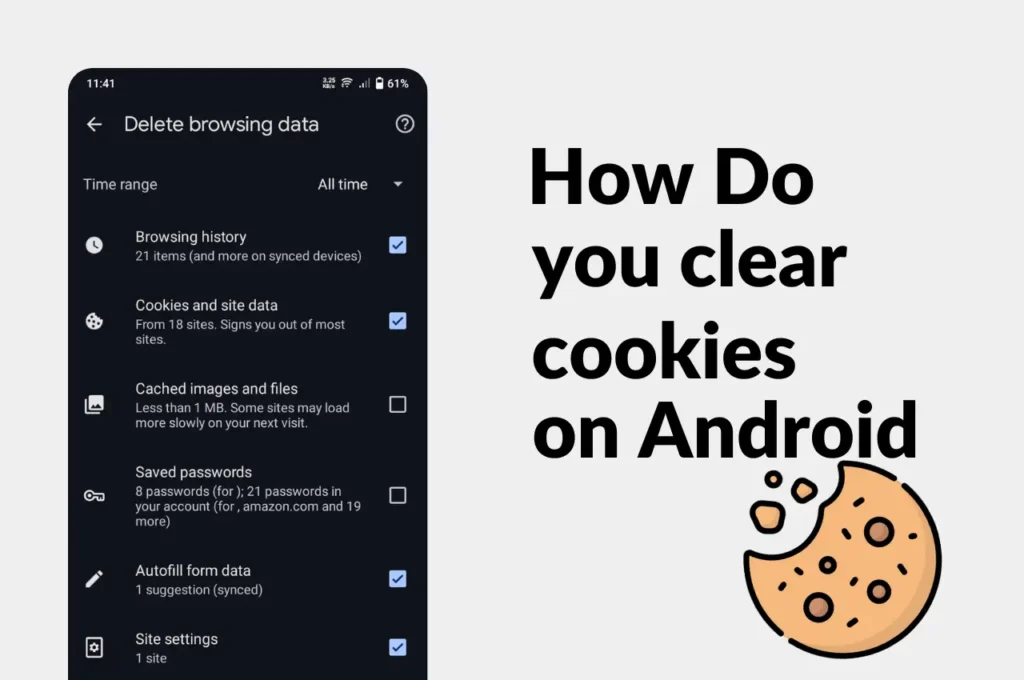
Clear Cache and Cookies on Your Android Device Easily
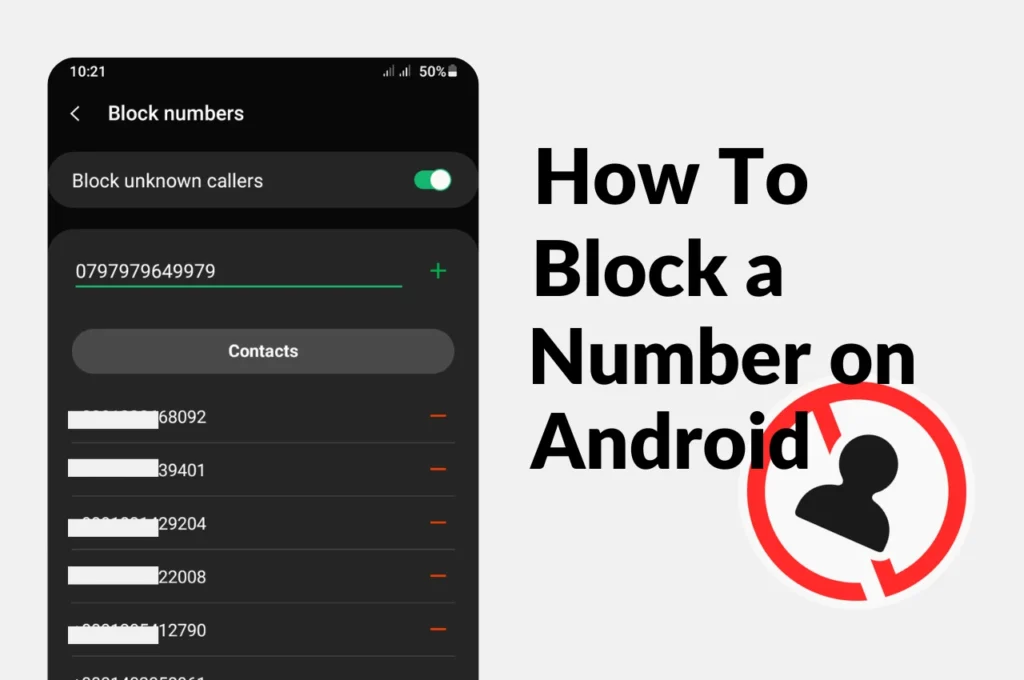
How to Block a phone Number on Android

How to check screen time on Android
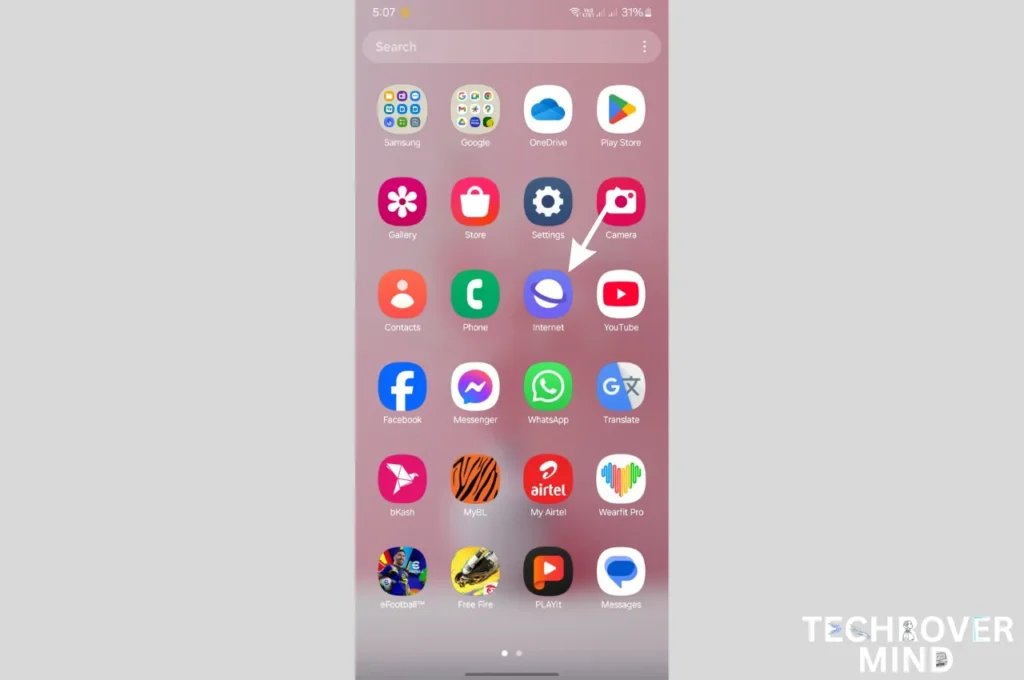
How to Disable Or Uninstall Samsung Internet Apps from Phone



