iOS 18 Beta 8 Feature: What's new in iOS 18 beta?

Apple has released iOS 18 beta eight for registered developers, and the size of this update is only 312 MB. Along with this release, Apple also released:
- iPadOS 18 beta 8
- WatchOS 11 beta, which is not currently available but is coming soon
- macOS Sequoia beta 8
- tvOS 18 beta 8
- VisionOS 2 beta 8
We also saw the third beta for iOS and iPadOS 18.1, and macOS Sequoia 15.1.
Table of Contents
What's New?
So what’s new in iOS 18 and Apple beta eight? The first thing I noticed was inside Spotlight Search. we now have dark mode icons in more places.
Before iOS 18 Apple beta seven, and even in iOS 18.1 beta three, the latest 18.1 release, we didn’t have this. But here in iOS 18 Apple beta 8, for your reference, the Safari icon is now in dark mode, You can see this in the picture below.

If you go to Notes, you’ll see the Notes icon is also dark in beta eight. Now in beta eight, the same goes for under website and tips. The Tips icon is now dark as well. You’ll notice dark mode icons throughout Spotlight Search, and they are more prevalent in beta eight compared to earlier betas.
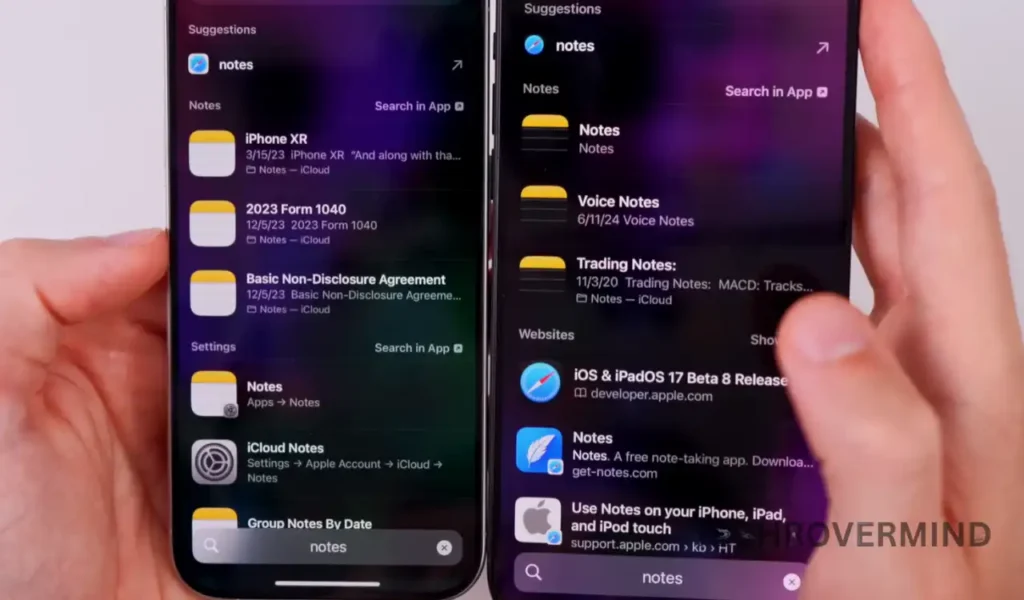

Additionally, in Spotlight Search, if you search for something in Settings, it now gives you an explanation of what that category or setting is. It highlights the top hits, and a description is provided underneath.

For example, for Privacy and Security, you can see that it didn’t display any explanation before; it only showed the category and settings. Now, it states that the Privacy and Security settings are in the iOS Settings app, offering more clarity.
Dark mode icons
If your dark icons reset after the iOS 18 update, you can tap the home screen, go to the edit section, select “Customize,” and switch them back from light to dark mode. They should then return to dark mode. I’ve noticed that some people have had issues with dark mode icons resetting in iOS 18.
Recommended
Recent Emojis
If you had the recent emojis bug, that should be fixed in beta eight. On some devices running beta seven, the recent emojis wouldn’t update. It wouldn’t show the frequently used emojis and just stayed as the default. However, with iOS 18 Apple Beta 8, this has been resolved, and I didn’t even have to use the emojis again.
No new Music animations
I noticed that iOS 18.1 beta three has a new animation when going in and out of playlists. I was hoping to see this in 18 beta eight, but the animation isn’t there. So, this could be an iOS 18.1-specific change in animations.
This is unfortunately missing
Unfortunately, in the Phone app, the call button on the Recents tab is still missing. Now, if you press someone’s name, it will call them directly. In earlier 18 betas, we had icons on the right to prevent accidental calls from the Recents tab, but that has not been added back. I thought it was a bug, but apparently, Apple decided to remove that functionality.

Control Center
The Control Center seems very smooth and solid in beta eight. We’ve had several issues with the Control Center throughout the iOS 18 Apple beta cycle, but it feels rock solid here in beta eight. However, the pages that disappeared previously are still not showing up. They seem to have disappeared into the abyss and never returned, which is kind of funny. But overall, everything feels fine, especially in the Control Center.

RCS on additional carriers
As for RCS on additional carriers, I wouldn’t expect beta 18 apple eight to add support for any new carriers. At this point, it’s really up to your carrier to push out an update and allow RCS if they don’t already support it.
New Wallet Features
Speaking of server-side updates, our wallet app also had an update today. If you tap the plus sign on the left side of the wallet and go to “Driver’s License” or “State ID,” Hawaii has just been added.
So now, if you live in Hawaii, you can add your driver’s license to Apple Wallet and use it at the TSA and potentially other locations as well. It’s great to see. We now have a total of six states supported. Hopefully, that number will double in the next few months, as I patiently wait for Florida to be included.

Performance
As far as performance, I ran a Geekbench test and scored 2859 in single-core and 7082 in multi-core. Not bad, and the overall performance seems great to me.

Beta seven looked good too, but beta eight looks pretty slick. This is to be expected as we approach the final release of iOS 18. So, no complaints there.
Battery
Battery life has also impressed me. I’ve had a much better experience on iOS 18.0 compared to iOS 18.1. I would expect the battery life to continue to be solid with iOS 18 beta 8. I don’t think we’ll see any major improvement from beta seven, but we might see a small bump or minor adjustment with the RC release in a couple of weeks.
However, if you had battery drain issues, don’t expect those to be fixed with beta eight—you might have to wait for the RC for that.
Battery Problem
iOS 18.1 Release Date
We should expect iOS 18.1 to be released in late October, possibly during the week of October 21st or the week of October 28th. However, we’ll have to wait and see. That’s still over a month away.
Spread the love

Alvi Hosain
I am a tech enthusiast with over 5 years of experience in phone reviews and gadgets. Passionate about making technology easier for everyone, I focus on creating smartphone reviews and detailed tech guides. Whether exploring the latest devices or providing tips on how to get the most out of your gadgets, I love helping others navigate the world of technology. Known among my friends for solving phone-related problems, I enjoy discussing technology and staying up-to-date with the latest industry trends.
You will like
Latest Post
Published: September 19, 2024




