
Apple Released iOS 18.1.1 Update features: What's New & Should You Update to iOS 18.1.1 on your iPhone?
- written By Tahir Alvi
- |
- |
- No Comments

Apple officially released iOS 18.1.1, just a few weeks after iOS 18.1 made its debut. for those who haven’t updated to iOS 18, we’ve got iPadOS 18.1.1, macOS Sequoia 15.1.1, VisionOS 2.1.1, and iOS 17.7.2 for those who haven’t yet upgraded to iOS 18. But today, our focus is entirely on iOS 18.1.1.
The size of this update came in at 436.2 MB on my iPhone 16, which is coming from iOS 18.1. That size may vary depending on your device, of course. And if you’re on a version older than 18.1, you’ll see a larger update.
To take a closer look at the details of this update, you’ll first need to head to Settings > General > About > iOS version, and then you’ll be able to see your build number. Mine is 18.1.1, and the build number is 22B91. And if you go back a little bit, the modem firmware number is at the bottom, it’s 1.11.01.
What's new in iOS 18.1.1 update?
What’s new in iOS 18.1.1? Typically, double-point updates are focused solely on security or bug fixes, and they never introduce new features. iOS 18.1.1 follows this same pattern. We’re not going to see any type of new features with double point updates ever And this is no different.
In this update, Apple has stated explicitly that it delivers important security fixes and is recommended for all users. Based on that, it seems there won’t be any bug fixes this time around—this update is strictly focused on addressing security vulnerabilities.
Don't expect this...
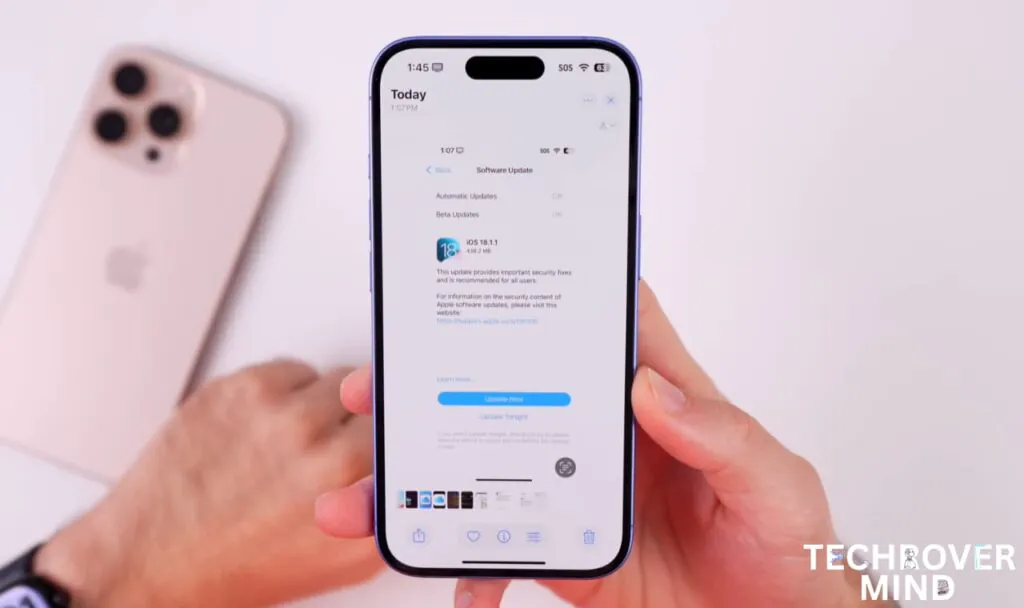
If you’ve been experiencing issues on iOS 18.1, such as photo edits not saving after being applied, it seems that these problems remain unresolved in iOS 18.1.1. Apple has not mentioned any fixes for these issues in the release notes.
Otherwise, I think that’s what Apple mentioned in the release notes and it’s the same with app crashes, battery drain, etc. If you’re having any kind of Wi-Fi connectivity issues, anything like that, it’s unlikely to be fixed with this update. It looks like Apple is waiting until iOS 18.2 to fix those bugs.
Again, this focuses solely on security patches. For more specifics about these patches, Apple has provided specific information on their website, highlighting the exact vulnerabilities addressed in iOS 18.1.1.
Performance & Battery Life

As for performance, don’t expect any significant boost with iOS 18.1.1 if you upgrade from iOS 18.1. If you’re coming from iOS 18.1, there’s no noticeable difference. However, if you were still on iOS 18.0, you might see an improved battery life and performance. I will run a Geekbench 6 test to see how we score on 18.1.1. But again, if there is a difference compared to 18.1, I wouldn’t expect it to be significant. We scored 3,205 on single-core and 7,685 on multi-core.
These results are similar to what we saw with iOS 18.1, so I wouldn’t expect any significant performance changes.

When it comes to battery life, I would not expect any improvement unless you had some random bug on 18.1. For most people, battery life will likely be the same as on 18.1. Since Apple did not address any bugs related to battery life or performance, this update is strictly focused on security patches.
Should You Update to iOS 18.1.1?

Should you update to iOS 18.1.1? If you’re on iOS 18.1 or earlier, like 18 or iOS 17, even then, yes, it’s a good idea to go ahead and update to keep your device as secure as possible. You’re not going to get any type of flashy new updates if you’re coming from 18.1, but it is good to know on the backend, at least, that you are protected with the latest security patches.
However, if you’re currently on the iOS 18.2 beta, I don’t think it’s worth downgrading to 18.1.1. You’ll receive these security patches in the next beta updates, if not the very next one. Of course, they’ll also be baked into the final release of 18.2, along with other updates and security enhancements.
Tech Rover Mind Recommendations
Topics
Spread the love
News Letter
We email you about the latest technology updates, reviews, exclusive deals and news. Sent weekly. 100% free.

Alvi Hosain
I am a tech enthusiast with over 1.5 years of experience in phone reviews and gadgets. Passionate about making technology easier for everyone, I focus on creating smartphone reviews and detailed tech guides. Whether exploring the latest devices or providing tips on how to get the most out of your gadgets, I love helping others navigate the world of technology. Known among my friends for solving phone-related problems, I enjoy discussing technology and staying up-to-date with the latest industry trends.
You will like
Latest Post


Samsung One UI 7.0: Everything New in One UI 7 Features

Xiaomi 15 Ultra: Full Specs and Last-time Hardware Changes

Apple iOS 18.1.1 Update: Should I Update iOS 18.1.1?

Nothing Phone 3: Full Specs & Released Date details
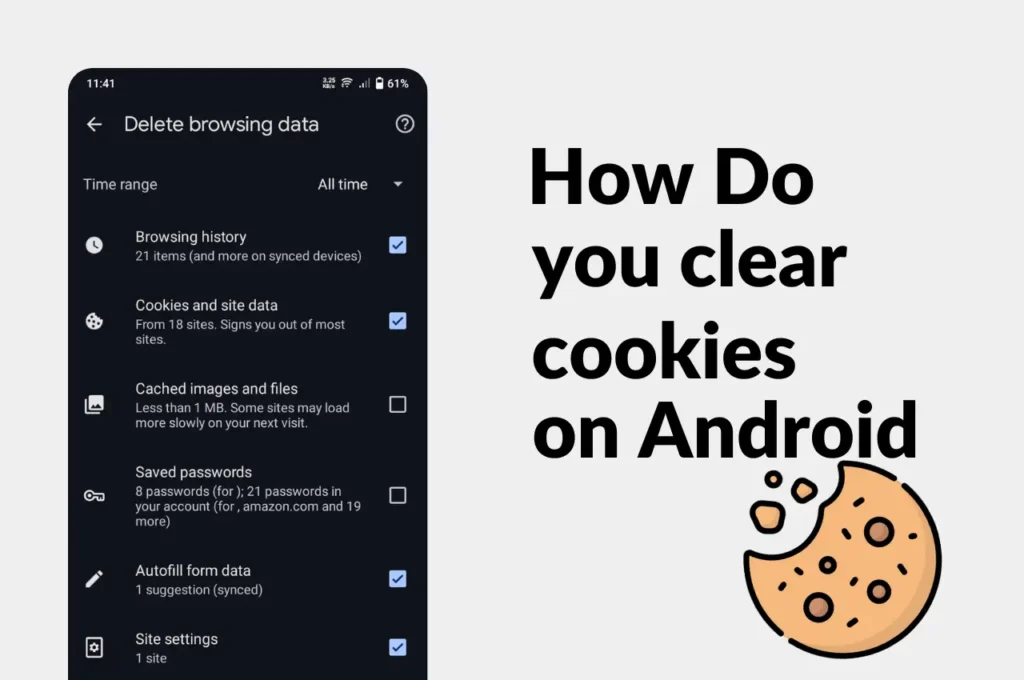
Clear Cache and Cookies on Your Android Device Easily
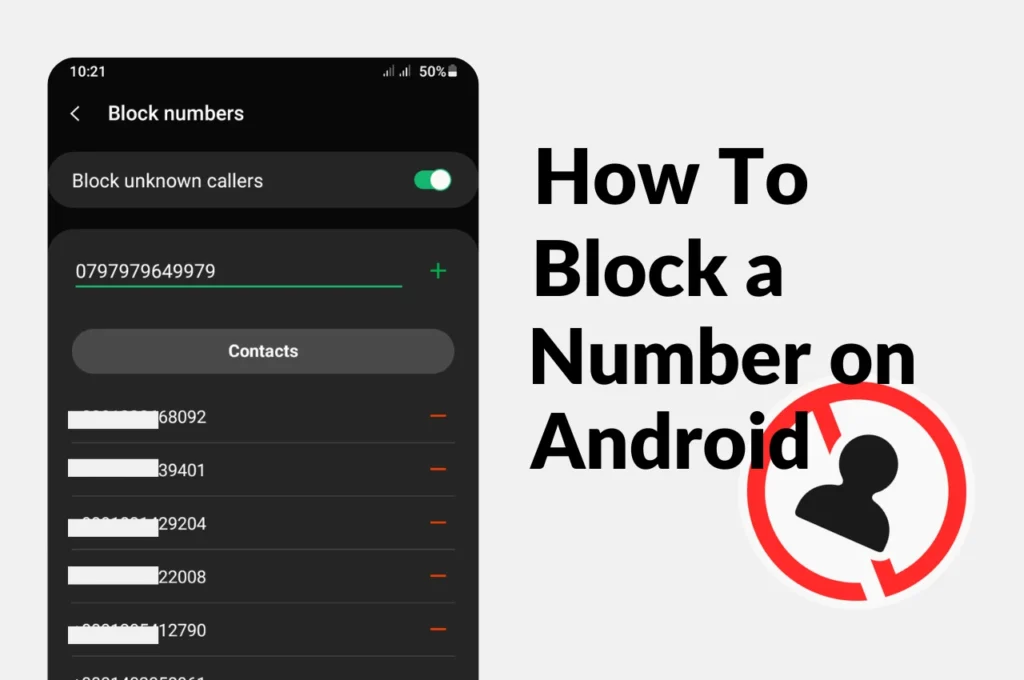
How to Block a phone Number on Android

How to check screen time on Android
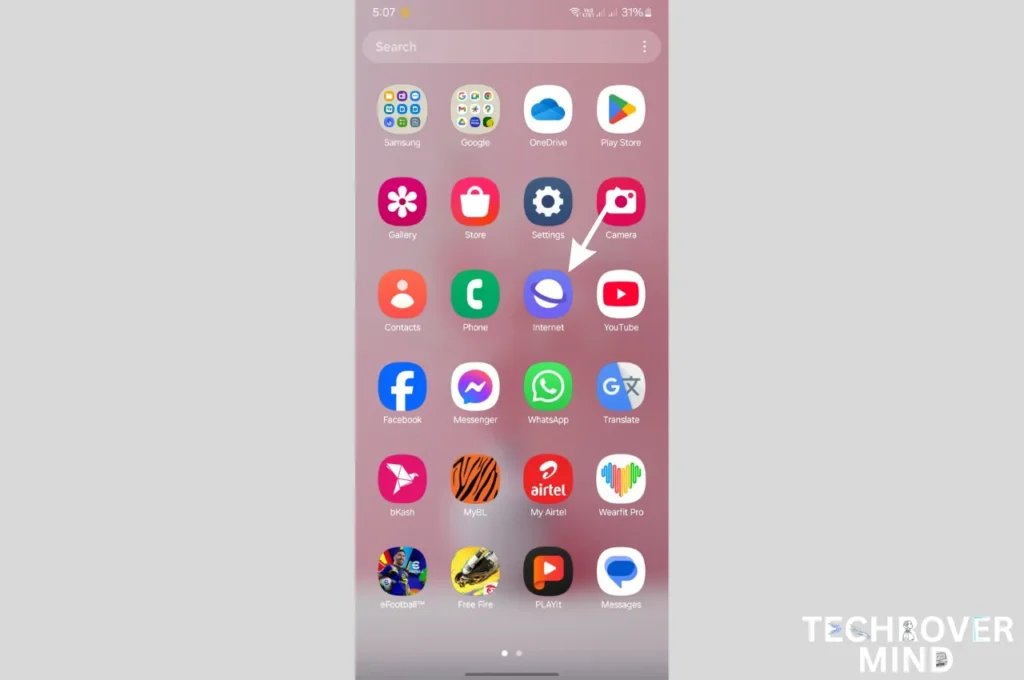
How to Disable Or Uninstall Samsung Internet Apps from Phone

How to Record a Phone call on Samsung
News Letter
We email you about the latest technology updates, reviews, exclusive deals and news. Sent weekly. 100% free.


